Prepare your BambooHR Domain and BambooHR API Key

You can easily find it in your BambooHR settings page under the Integrations page (Settings > Integrations> BambooHR). Name the integration and select what fields should be synced.
Choose what fields to sync
Choose what employee data to sync. To gain the maximum functionality and value, fill in the following attributes:
Ensure that you pick ALL 8 attributes for the integration to sync.
Paste Client ID & Secret into MuchSkills
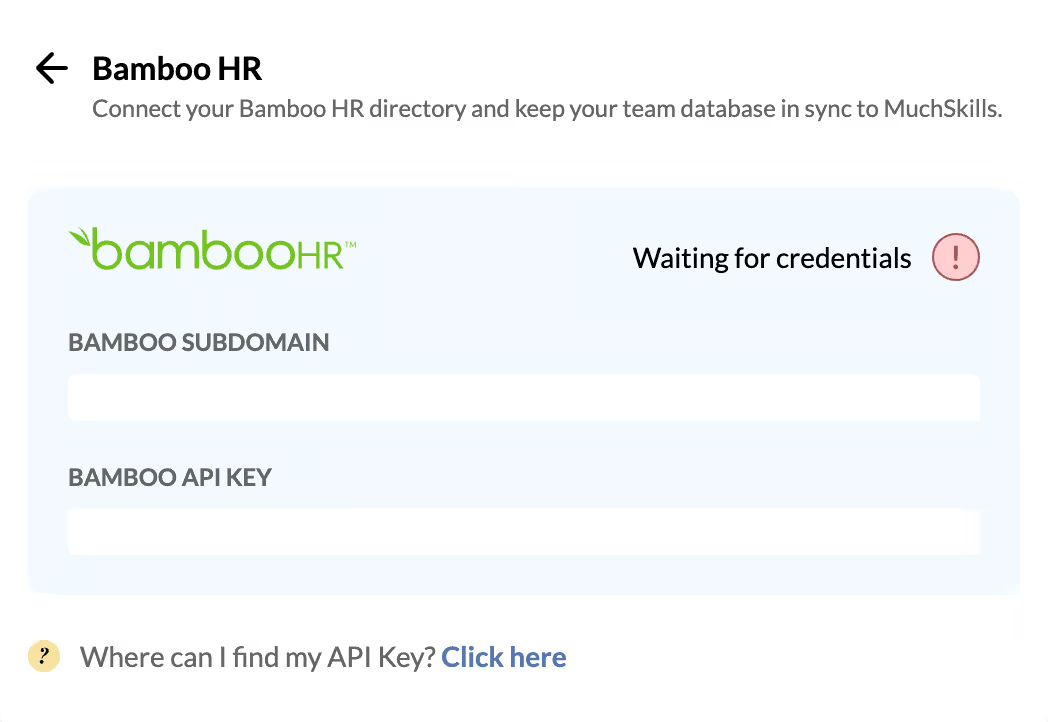
Go to MuchSkills team settings and paste your API Key & subdomain under the integrations section. Then click on ‘Sync Employees’.
Inform employees
Let all your employees know you will use MuchSkills. Have them follow the instructions in the email MuchSkills sends them and you will be able to view all employee skills and utilise all MuchSkills features, such as Skill Gap Analysis, Org Chart, Custom Skills, Team Builder and much more.
Import all employees, their personal data and who they report to – in a single click. If someone joins or leaves the team in BambooHR, they will instantly be added or removed in MuchSkills too.
Employee master data, email, reporting structures, department and profile picture are synchronised and fully automated. Synchronisation will run frequently to ensure the data on the MuchSkills platform is up-to-date.
