
Onboarding
General Integrations
SAML & SSO
HRIS Integrations
MuchSkills comes with four out-of-the-box skill set categories for employees to fill in. These are ‘job focus’, ‘soft skills’, ‘technical skills’ and ‘certifications’. These skill sets are from the employee's perspective and are input after the employee reflects on what they bring to the organisation.
These categories are meant to capture what employees know well (skills and certifications) and enjoy working with (interest levels in using a particular skill). There are no restrictions on the number of skills an employee can input here.
Employees will find the exercise of filling in these categories valuable because it gives them an opportunity to self-reflect and indicate to the organisation what they think their strengths are and what skills they are really keen on using.
Organisations will benefit because they will obtain a comprehensive database of employee skills, many of which they were probably unaware they had. Additionally, they will get a better understanding of the most important skills to get work done – from the employee’s perspective.
Custom skills are the organisation’s perspective of skills. In this category, an organisation adds all the skills it needs to meet its business objectives and goals. Employees then choose the skills they bring to the table from this list.
In this category too, there are no limits on the number of skills you can add. MuchSkills customers map everything from animal nutrition and environmental expertise to SAP implementation and SalesForce development. The key is to map the skills that the organisation needs to be successful.
A skills taxonomy is a detailed list of all the unique skills and competencies that your organisation needs to meet its business goals. If you don't have a skills taxonomy or would like to update your existing one, do read MuchSkills’ playbook on how to create a skills taxonomy by clicking here.
We have created an example of a skills taxonomy that you can download by clicking here. You can also download an example skill list per role/competence by clicking here. Use the role document to define what skills you need for each role. Once you have defined skills for all roles and competencies, use the skill taxonomy document to define what skills you would like to map in your organisation.
MuchSkills has a built-in database of all types of software and development languages. To see where users can add these technical skills click here. Don't add software and development languages to your skills taxonomy since this is already managed in this skill category and adding them elsewhere may confuse users.
To set up your own skill set, click on ‘TEAM/ORG’ in the top menu and then click on the ‘Settings’ tab on the right. Click on ‘Manage Skills’ and then ‘+ Skill Category’. Add a name for your skill set and choose if you want it displayed as a bubble chart or sector chart. Now add skills, description of the skills, the department whose members should select the listed skill, and whether the skill is mandatory.
Import skills and descriptions from a CSV file. After creating a skills category, click on the three dots on the top right corner of the category. You can download a CSV template here and add your own skills + descriptions. Once you are done, use the ‘Upload CSV file’ function to upload all your skills.
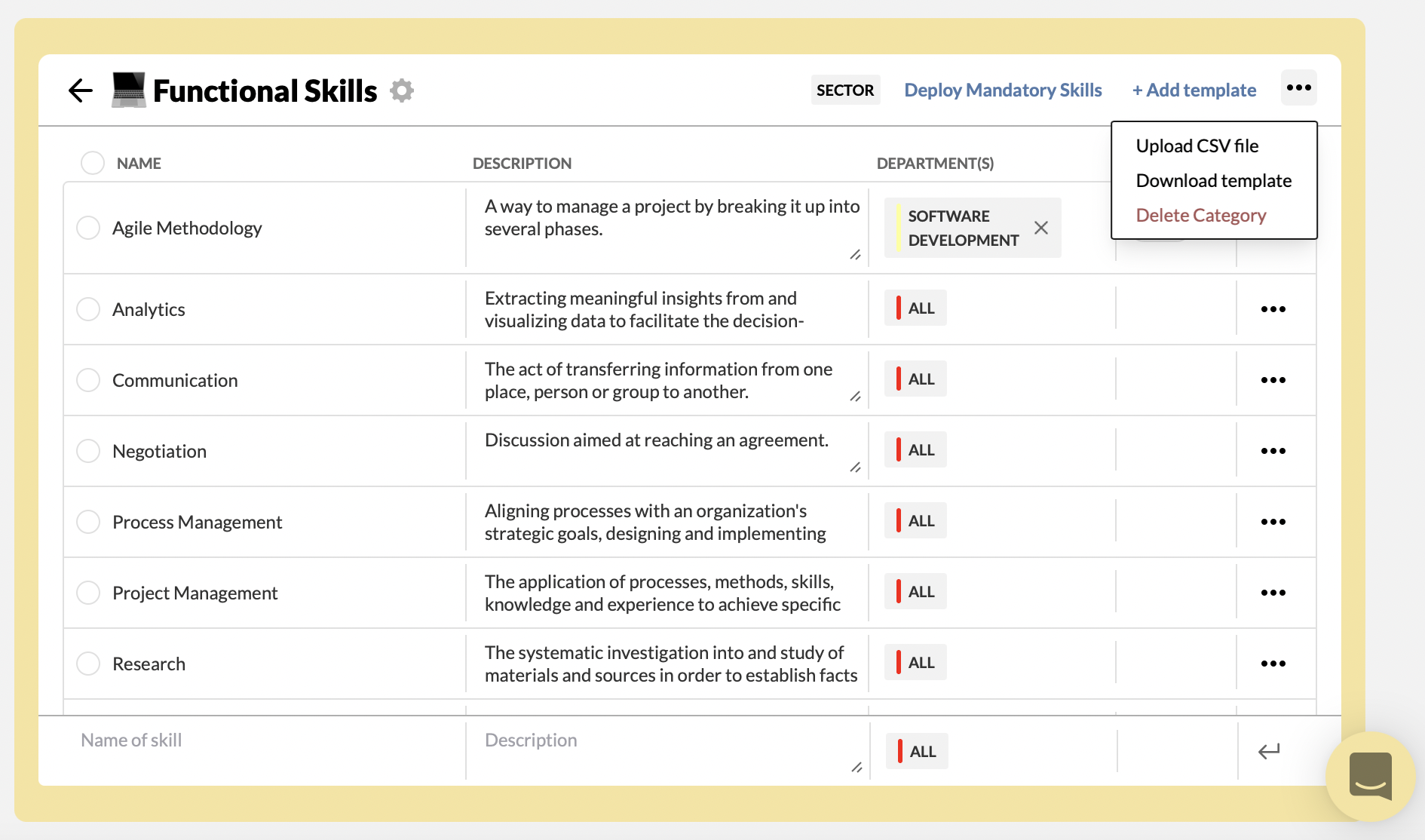
Bubble chart - Measure interest level

Pick the bubble chart display if the skills you want to map are not easy to compare or measure. When you pick this display, once employees add skills, they can tap on the bubbles to increase or decrease their size to indicate their interest in using this skill.
Sector chart - Measure skill level

Pick the sector chart if the skills you want mapped can be compared with others. When you use this display, employees add their skills and can rate themselves as ‘Beginner’, ‘Intermediate’ or ‘Expert’ in those skills. Employees will also be able to compare their skill levels with those of their colleagues.
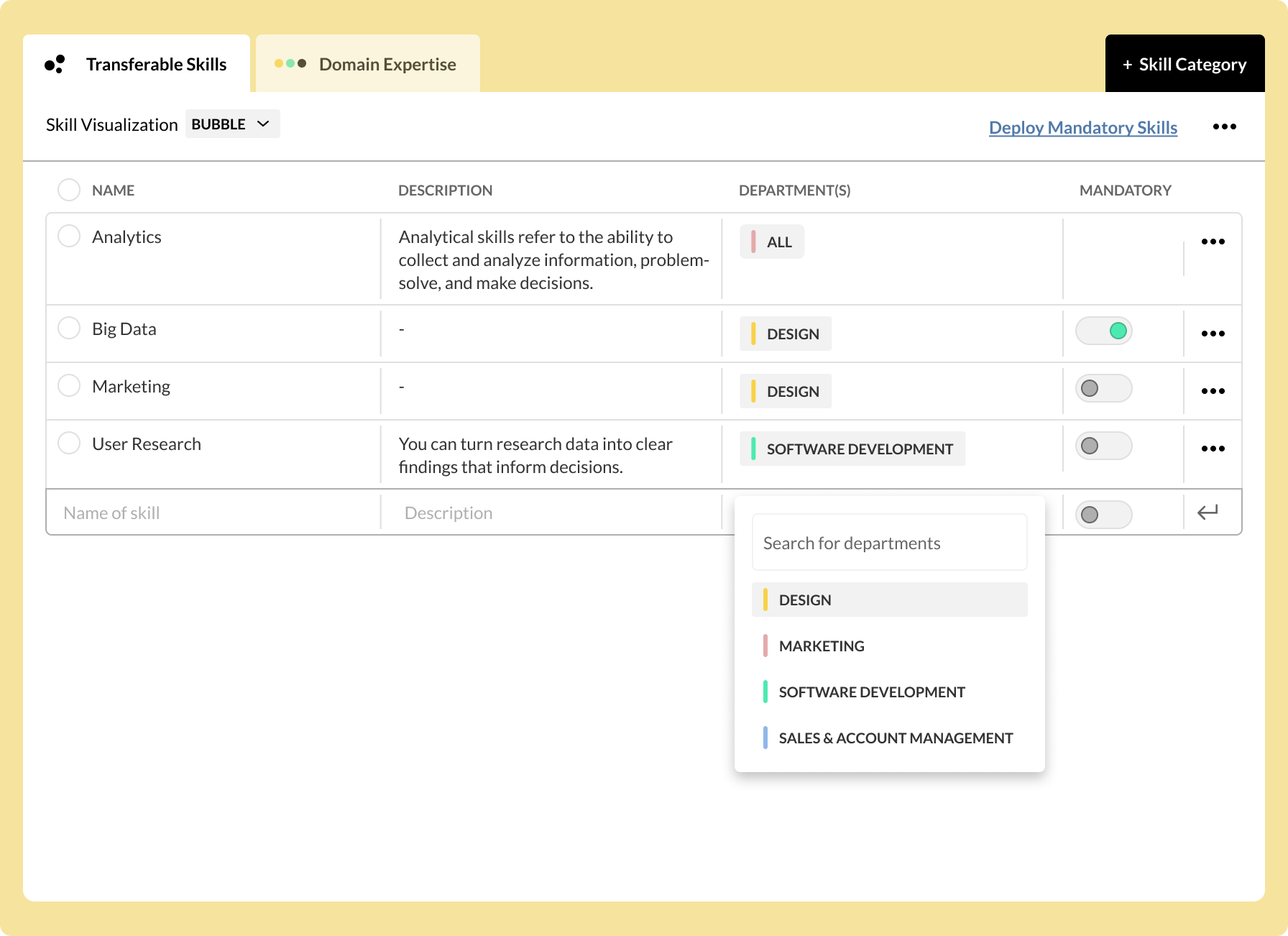
Once you have created your skill category, you can add skills and a description for each skill. The name of the skill and description will be displayed when users pick skills from your custom skill category under the section ‘MY SKILLS’.
Some skills are very specific to a certain department. When you choose ‘ALL’ it means the skill will be available to all users. If you select a specific department, it means only users from that department will be prompted to pick this skill.
This feature is valuable if you want to measure the proficiency of a particular skill among members of a specific department.
It's possible to make a skill mandatory for a particular department. This means that the skill will be deployed to all users in that department. Users will have to indicate their skill/interest level with regard to that skill on their profiles. Select the mandatory skills and the departments those skills are mandatory for. Once done, click ‘Deploy Mandatory Skills’ to activate and push out the skill to all users.
We recommend that you watch this video to learn more about custom skills.
